Lesson plans can be enhanced with photographs, audios, videos, exercises, and any other material without any cost if the materials are found through the Creative Commons search page: https://oldsearch.creativecommons.org. Even if the materials that you find are open to be used, you still need to give credit to the authors. When you write your attribution, we suggest you include the title of the work (if provided), the author’s name, the source (where you found the work), and the Creative Commons license (e.g., CC BY).
Here are some steps you can follow to find resources:
First, go to the Creative Commons search site: https://oldsearch.creativecommons.org. Select what kind of materials you are looking for (to use for commercial purposes and/or to modify, adapt or build upon). Note that you can also find open resources in other ways. However, in our experience, this site is the best way to start.
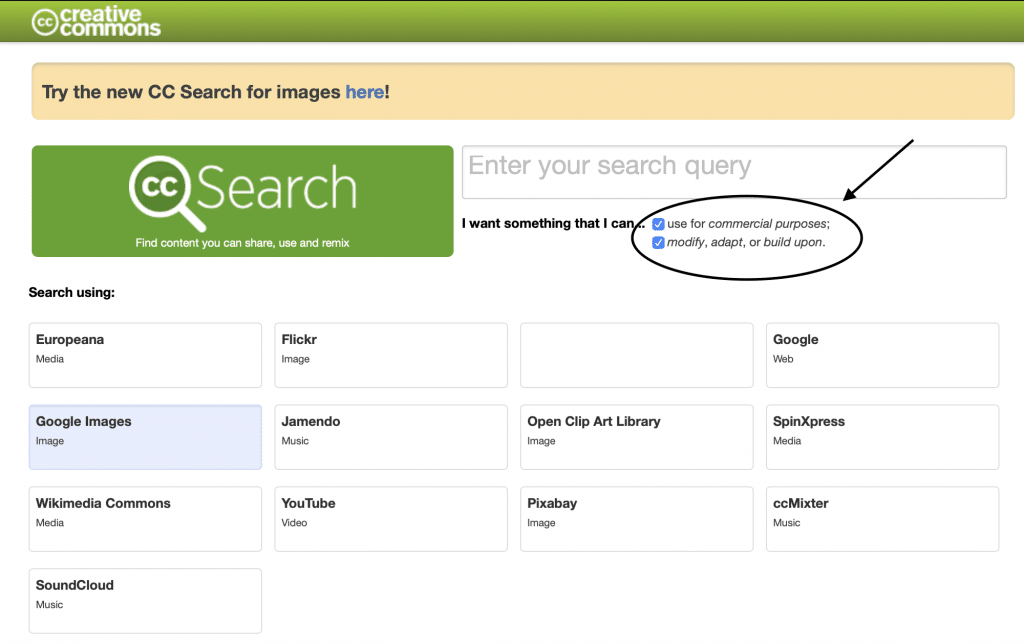
Then, select the category you want to use for your search by clicking on it. We recommend using the Google search because it will give you the highest number of results (i.e., pages, images, videos, news, etc.).
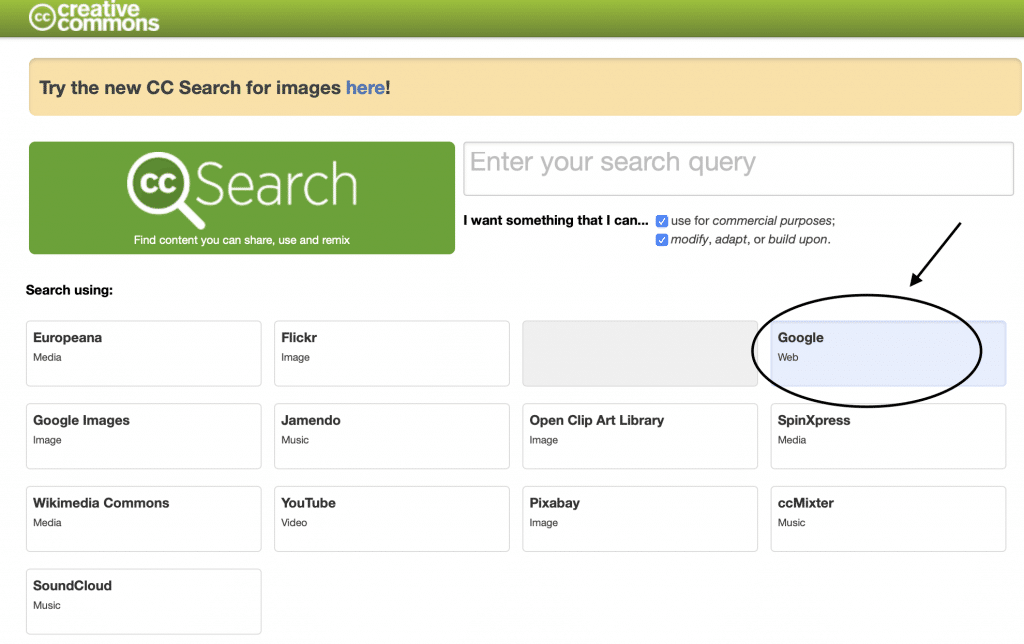
After that, type your search terms (words or phrases) in the search box (for example “College Students”). You can enter words in Spanish or English, depending on your needs.
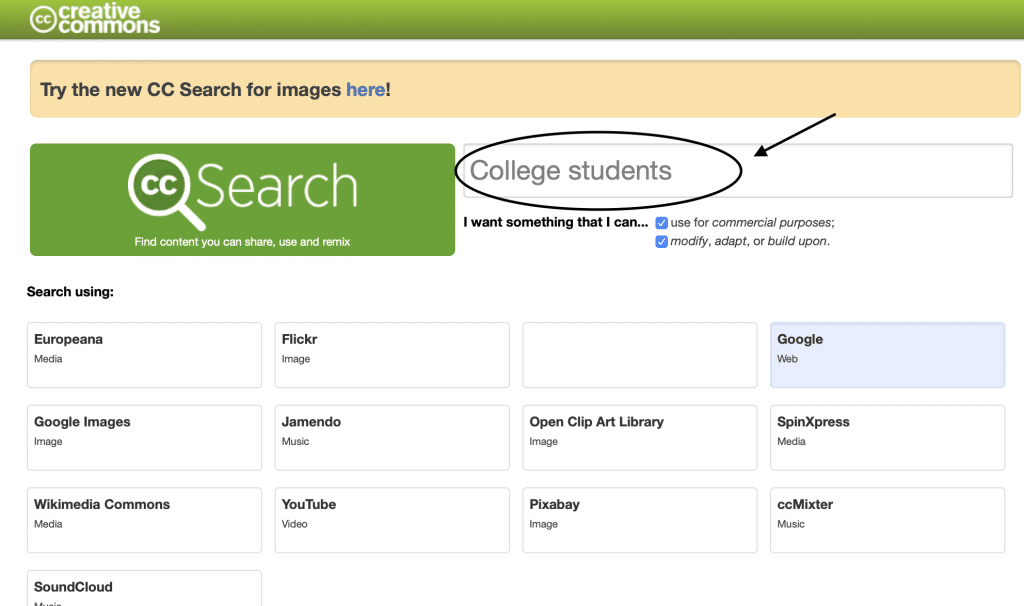
You are going to get different types of resources–images, news, videos, pages, etc. You will have to click on the categories to see the results in each of them. Have a look at the following image and the instructional arrows.
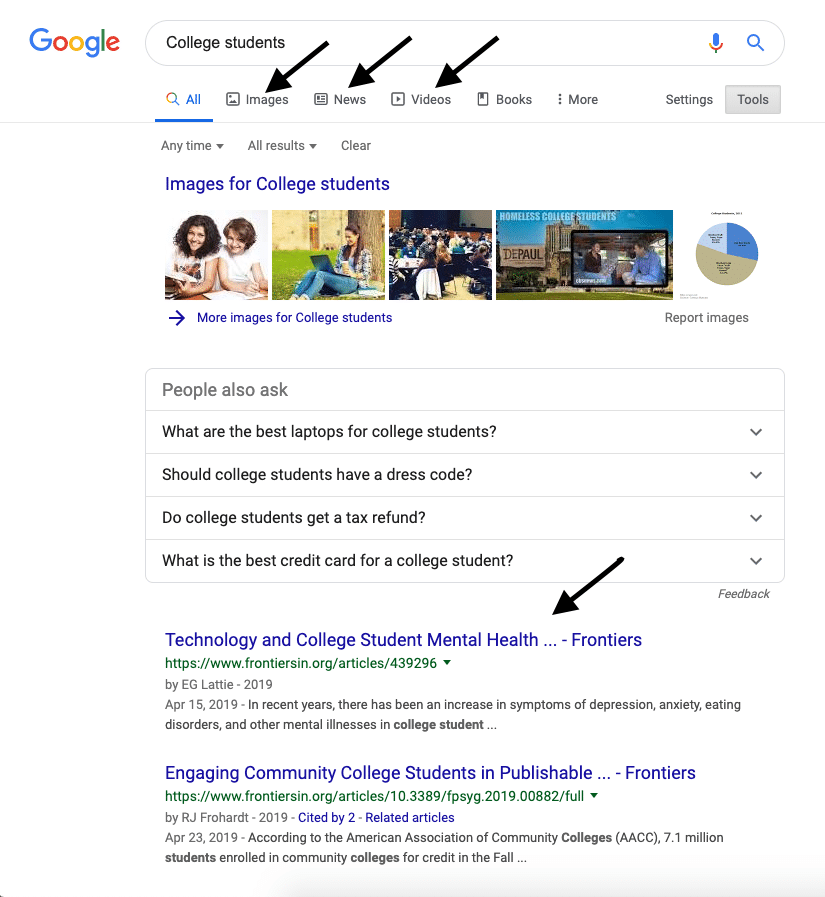
If you click on one of the pages (bottom of search results), you can print it, save it, or download it to use in class.
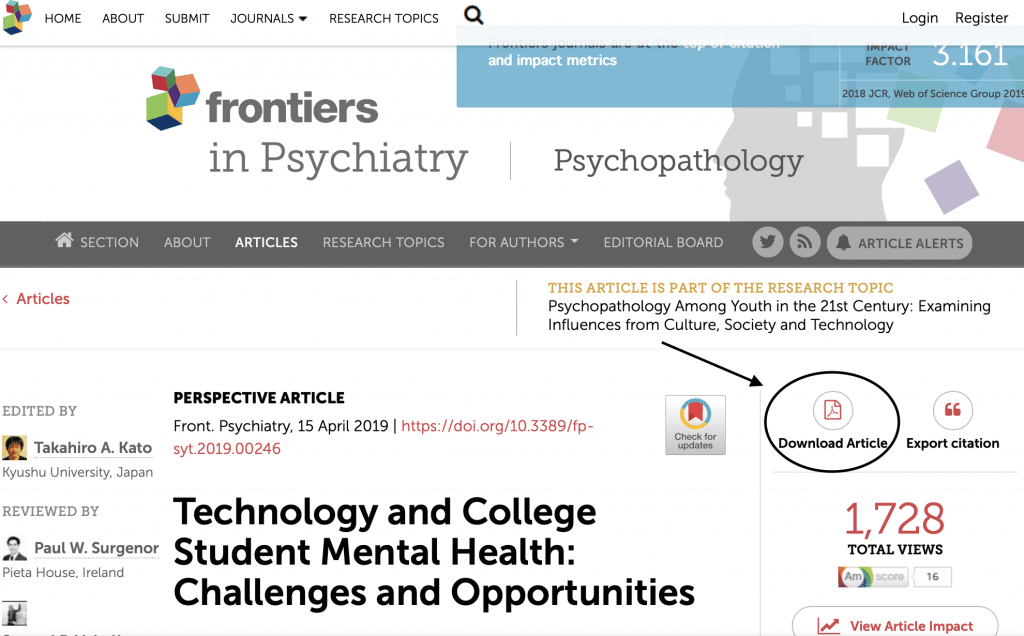
Remember that, even if the result is open, you need to include the attribution, which can be usually found at the bottom of the page.
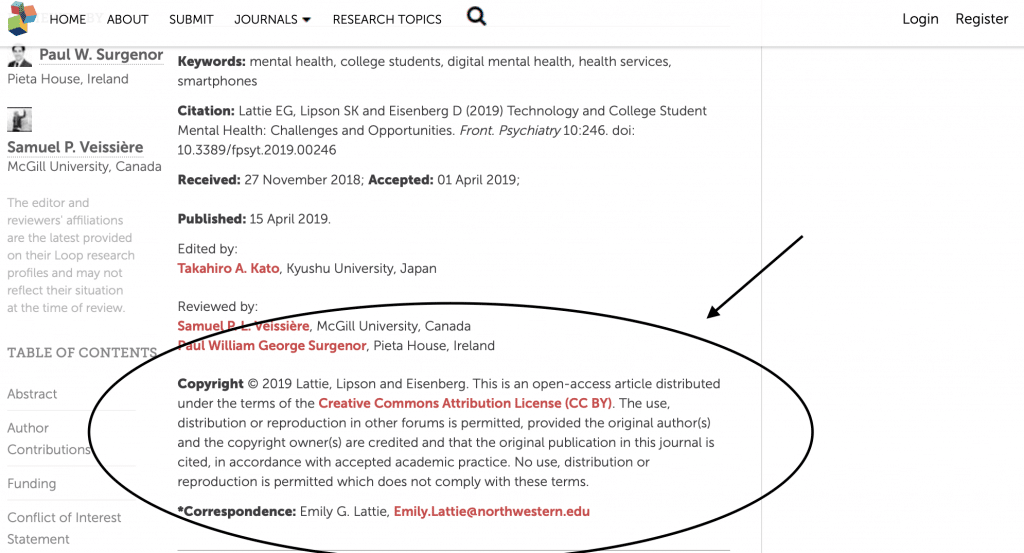
The hyperlink “Creative Commons Attribution License (CC BY)” is going to take you to the Creative Commons website. In this website, you will find detailed explanations about what you can do with the resources. The licenses are represented with symbols.
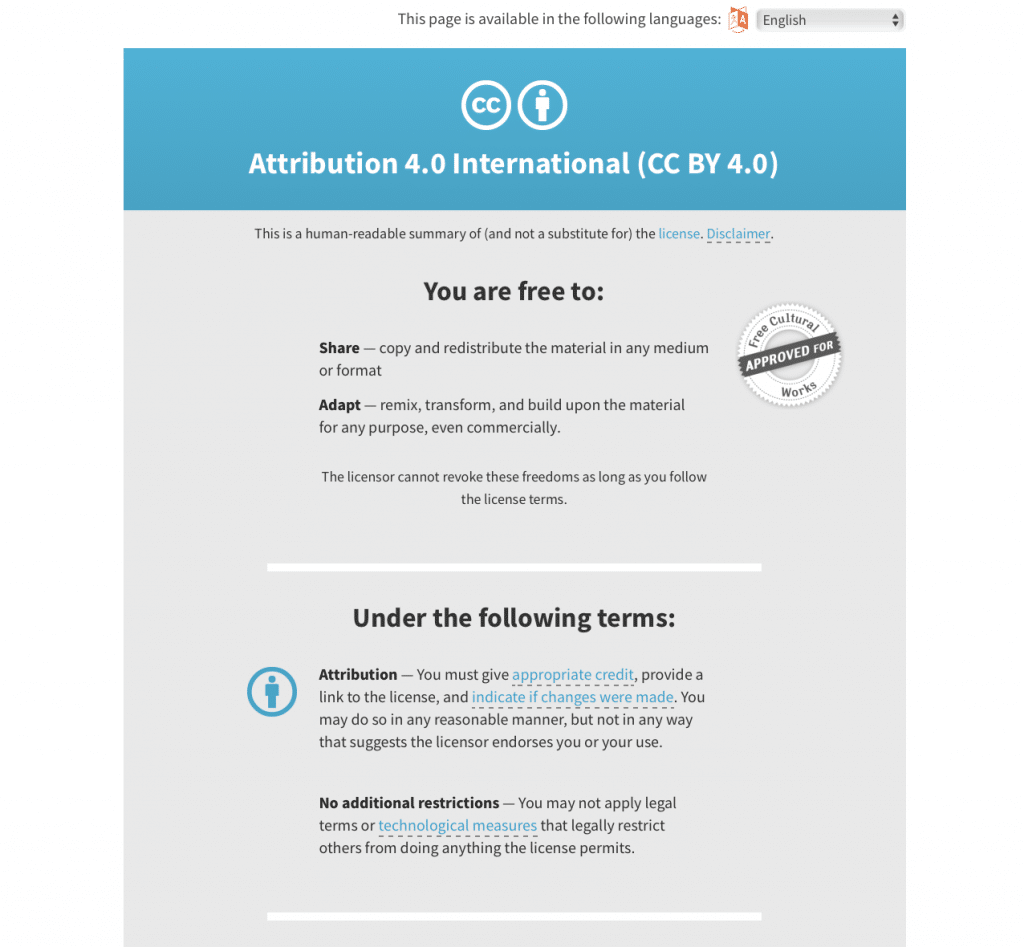
The same applies to other types of resources, such as images:
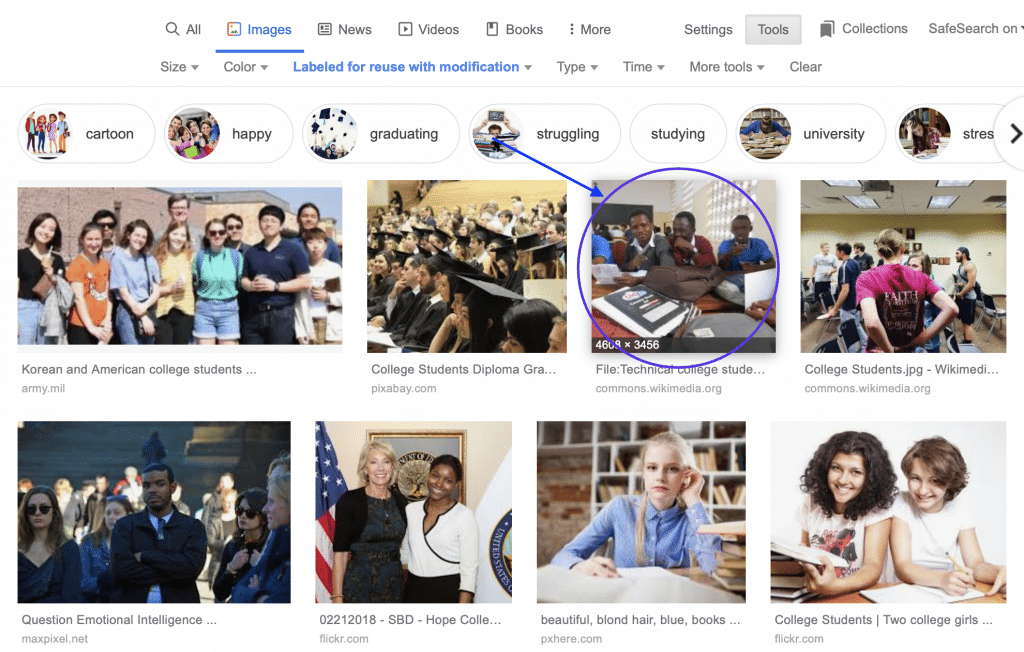
Images also need to be accompanied by the attribution, also usually found at the bottom of the photograph.
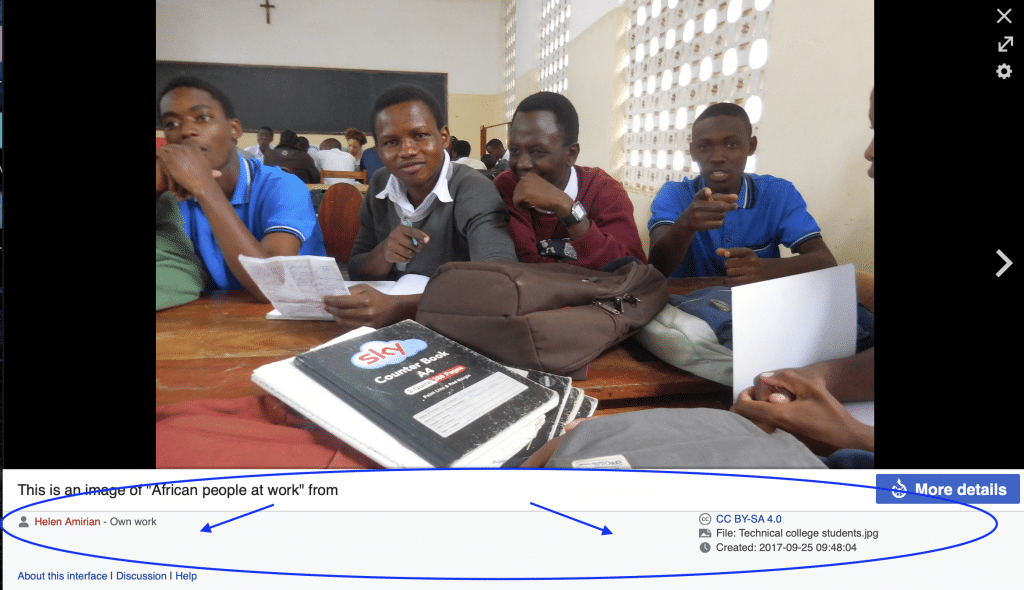
It is important to understand the licenses and symbols that identify them in order to use the resources properly (see our page on licenses). When you explore the different pages in Trayectos, you will see how we have used open resources and how we have included the corresponding attributions. Here is an example. This image was added to provide students with a visual representation of the communicative situation.
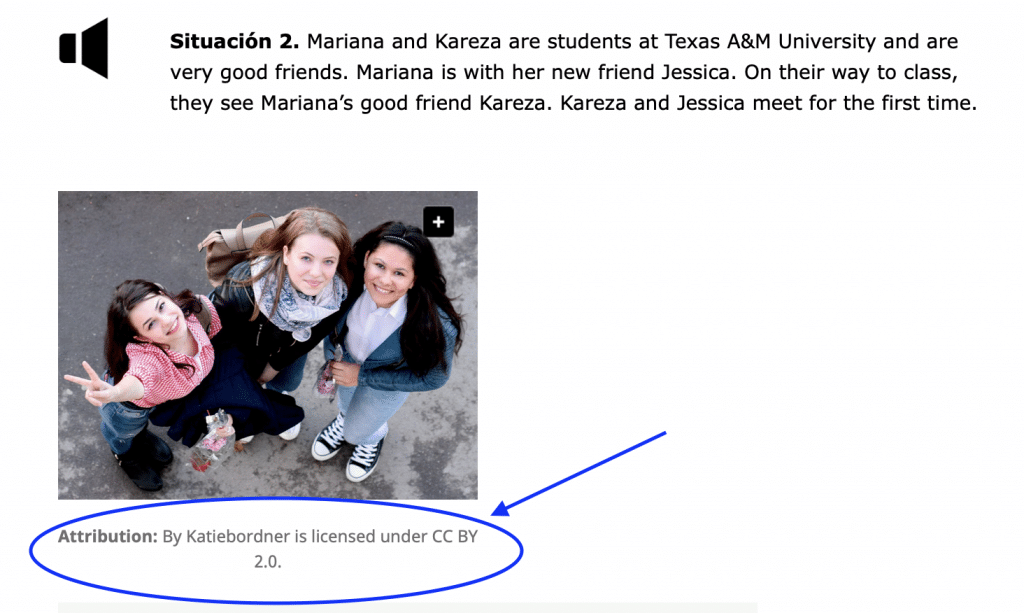
Next:

